2020 KVUSA ELECTION
2020 KVUSA Presidential Election Instructions
Step 1
Register as an Educator for our website. You will receive a confirmation email that will need to be validated before Kids Voting USA can provide you access to our website.
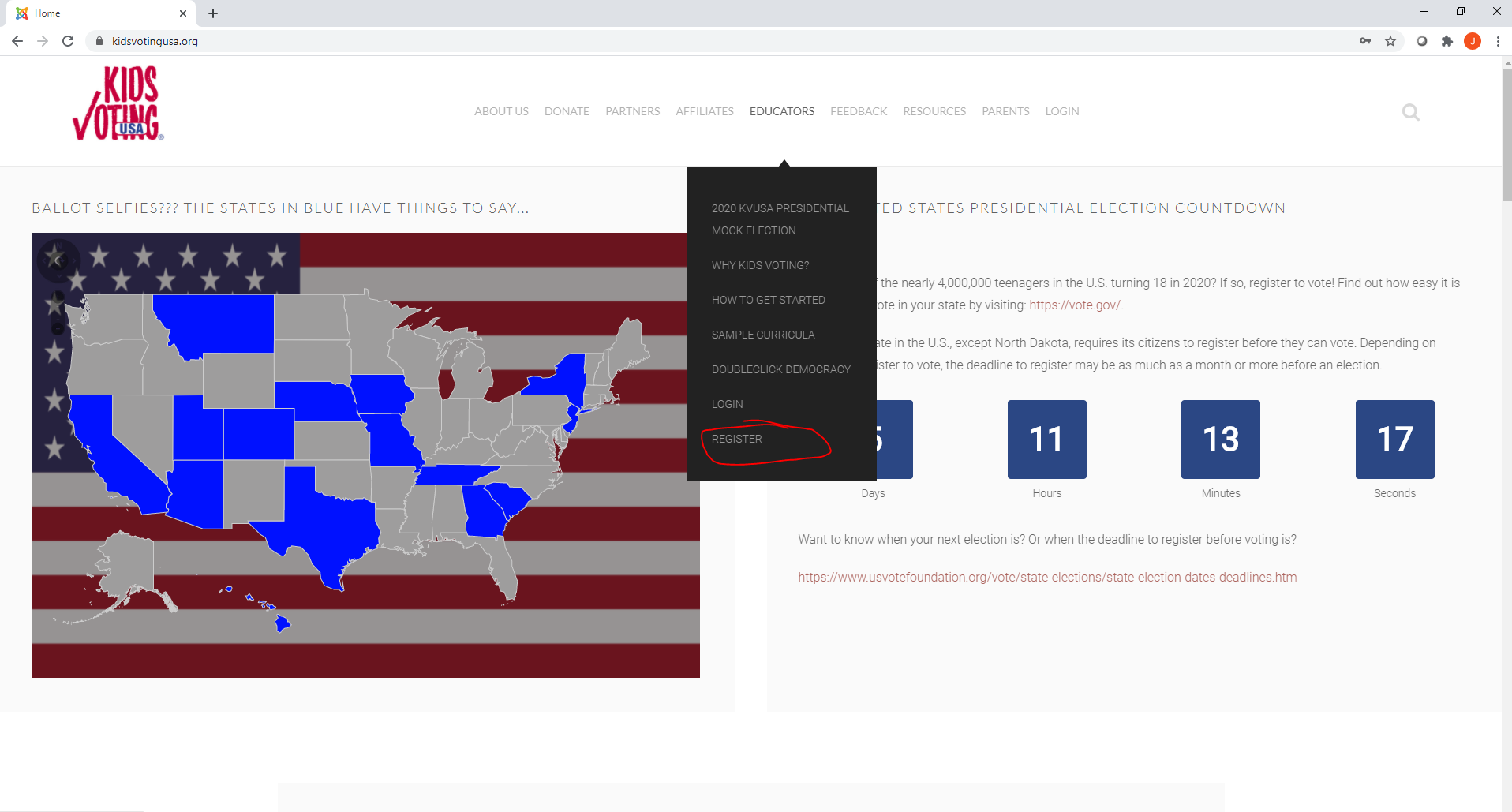
Once you have completed Step 1, KVUSA will email you access to the 2020 KVUSA Election menu located on the "2020 KVUSA Mock Election" page to begin Step 2 in the process. This could take up to 48 hours. If you have already registered previously, please send an email to This email address is being protected from spambots. You need JavaScript enabled to view it. indicating this and we will get you set-up to move to phase 2. Additionally, by registering, you automatically have access to all of the educator resources including the curriculum which includes many evidence based curriculum and fun activities for your students. KVUSA highly recommends you implement as many of the voting lessons prior to the election as well as distribute the KVUSA Family Activity Booklets (available online) to your students to take home with them to prepare your students for the election.
Step 2
Once you are provided access and login, a new side menu will appear on this page “2020 KVUSA Election”. This menu is only available to states who do not have an affiliate participating in the KVUSA Presidential Election. The page will look like this...
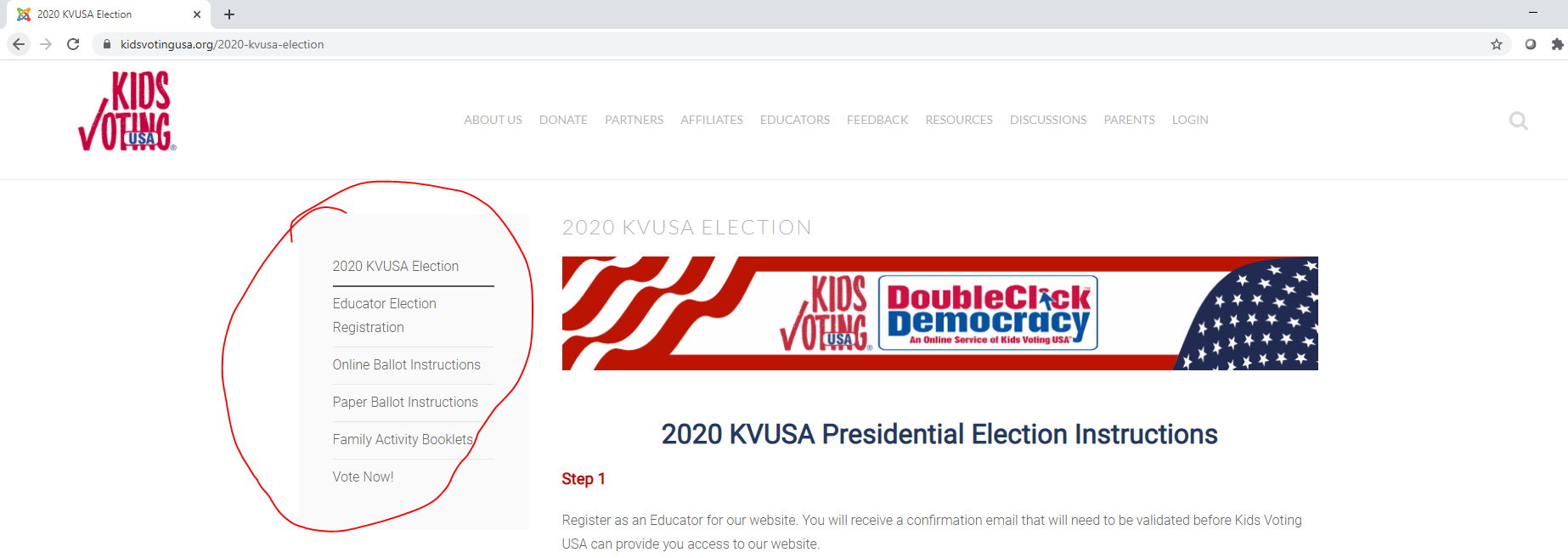
Step 3
Select the “Election Registration” Tab from the side bar menu and register your class to vote. For multiple classes, please register each class one at a time.
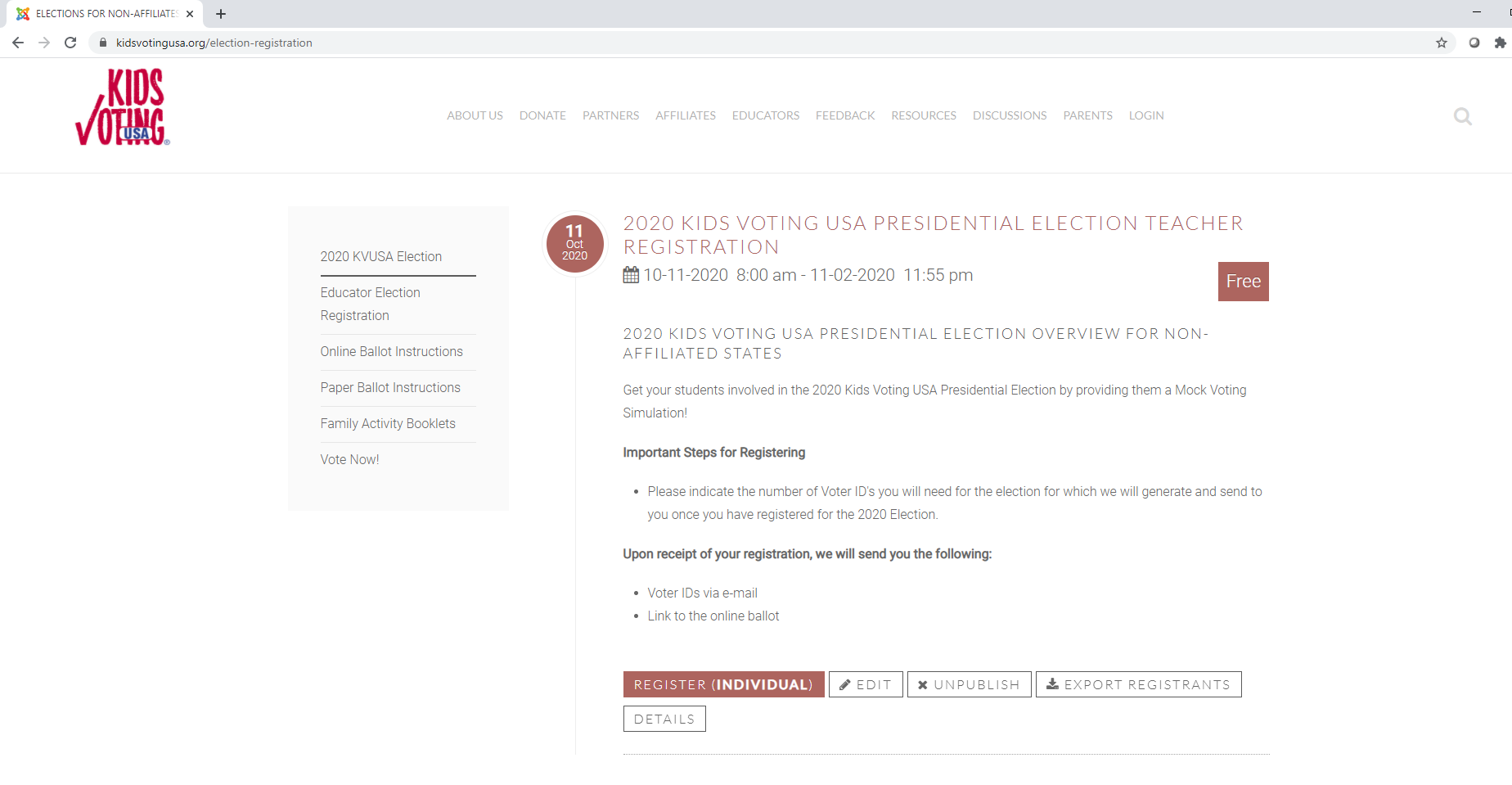
Step 4
For ONLINE VOTING, follow the instructions via the “Online Ballot Instructions” tab and for PAPER BALLOT VOTING, follow the instructions via the “Paper Ballot Instructions” tab.
Questions? Email This email address is being protected from spambots. You need JavaScript enabled to view it.!
